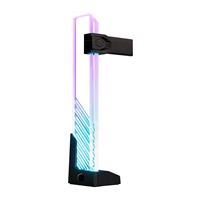Mini DisplayPort (M) to HDMI (F) / DVI-D (F) / VGA (F) White OEM Converter Adapter
Mini DisplayPort (M) to HDMI (F) / DVI-D (F) / VGA (F) White OEM Converter Adapter
DisplayPort is a new generation display interface technology. With this connector, notebooks and consumer electronic devices can be connected with big display screens. The growing popularity of the DisplayPort technology is expected to replace the VGA and DVI interface market, and to be widely used as a mainstream technology of the computer industry. Mini DisplayPort is used in the latest Apple notebooks and monitors.
The HDMINIDP-HDV02 will allow you to connect a high definition monitor, projector or LCD TV to a MacBook, MacBook Pro or a MacBook Air with a Mini DisplayPort connection. It is easy and convenient to use, with three output ports: HDMI, DVI and VGA. You can use one of them at a time as needed.
Key Features
– Supports Mini DisplayPort v1.2 Dual-mode input
– The HDMI port supports audio output
(Note: Mini DP on some iMac and MacBook series cannot support audio output)
Mini DisplayPort Support
v1.2 (1.62 Gbps, 2.7 Gbps, 5.4 Gbps link rates)
HDMI Supported Resolutions
4K x 2K, <24Hz, 25Hz, 30Hz>
1080p <24Hz, 50Hz, 60Hz>
720p 480p, 576i, 480i,
DVI-D Supported Resolution
1080p <24Hz, 50Hz, 60Hz>
720p
480p
576i
480i
(Output can reach 1.65Gbps per channel bandwidth)
VGA Suported Resolutions
1920×1200
1920×1080
1650×1200
1650×1050
1400×1050
1280×768
1280×720
1024×768
800×600
640×480
Output Priorities
1. DVI-D Port
2. HDMI Port
3. VGA Port
Additional Information
Enters power saving mode automatically when output display is not connected.
If two or more output ports are connected, only one output port can receive the input signal.
| Weight | 0.02 kg |
|---|